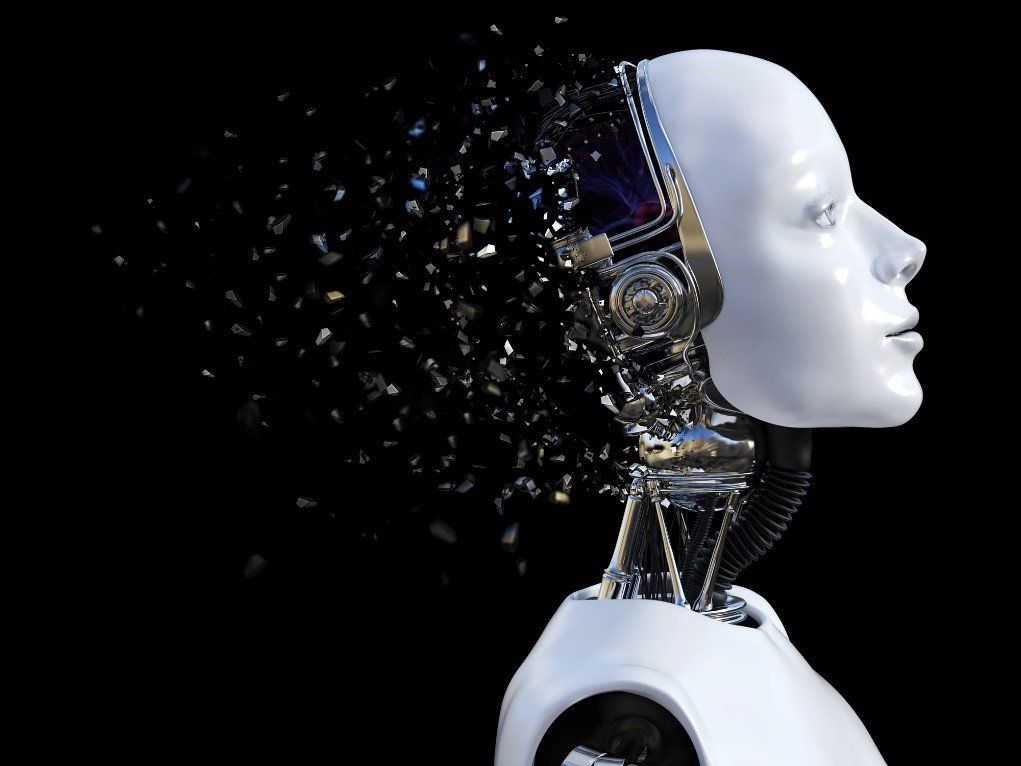Google My Business: How To Optimize Your GMB
Learn how to optimize your GMB

There are over 2 trillion Google searches each year.
We use Google for everything. You can search for new restaurants to try with friends, local dog groomers for your pup, or the latest updates of your favorite band.
If you're a business owner, it's crucial to use Google for your benefit. Optimize your Google My Business (GMB) to increase traffic to your website or store.
Are you not sure what Google My Business is or what to do with it? There's no need to worry because we're here to help. Below is a quick guide on how to boost your online presence with GMB.
What Is Google My Business?
Setting up a Google My Business account is important if you want people to see your company's name on their searches. While a GMB account doesn't replace your business website, it's a major complement to your platform.
Your GMB listing is a quick surface-level look at your business name, store hours, website link, customer reviews, and photos. It serves as the digital elevator pitch on a Google search.
Hop onto Google and search something like, "best Italian restaurant near me". Look at the restaurant(s) that pop up on the right side of your screen. Those are restaurants optimizing their GMB.
With a quick search, you were able to get all the information you needed to either decide in an instant if you'd like to know more about a specific restaurant or not.
How Do I Optimize My GMB?
Are you ready for more people to discover your business? It's time to learn how to improve your Google My Business listing. Rome wasn't built in a day, so be diligent but patient when optimizing your listing.
Make a GMB Account
As obvious as it sounds, the first step to optimizing your GMB is creating a profile. Keep in mind a Google My Business account is not the same thing as a Google Business profile.
You must create a GMB account and then request that Google connects it to your Google Business account. The GMB optimizes the Google Business account. It doesn't act as a business account.
Include the Important Information
Don't leave out necessary information as you set up your GMB listing. Fill out your store hours, address, contact information, etc.
You'll also want to complete the sections highlighting the categories of your company, essential Q&As, and what services you offer. Be as clear and concise as possible.
Never leave your GMB without quality photos. Appealing photos of your business and products attract customers as they scroll through search results.
When completing the 'from the business' description, pull key missions statements and values from your website. Aim to use all 750 characters, but place the most important information in the first 200 characters.
Update Your GMB When Needed
There's nothing more aggravating than showing up to a store and realizing they haven't updated their store hours on Google. Always update your company information if there are changes.
Work out the details of your holiday schedule as soon as possible to give customers the proper heads-up. Guarantee your GMB hours reflect the proper holiday hours. Provide extra reminders by posting on social media.
Did your website domain change? Change the link on your GMB. Regularly check in with the link on your GMB to guarantee it's navigating customers to the correct site.
Always Encourage Customer Reviews
Customer reviews are crucial when learning how to optimize your GMB. Most customers will leave a review when asked so don't be shy!
Create small signage to place by the register or exit door that reminds people to leave Google reviews. Some business owners have even created incentives to encourage reviews.
Throw in a free dessert with a customer's meal if they leave a review, or give them a coupon for 10% off on their next purchase if they show proof of a review. Get creative to optimize your GMB.
Set aside time to respond to reviews, especially if they're offering criticism. Let customers know their advice is being taken into consideration and you appreciate them taking the time to leave a review.
How Do I Stand Out?
Cutting through the static can be difficult. Take the necessary steps to get a leg up on the competition.
Post frequent updates to your GMB. This function operates like social media posts. Customers will see your updates if they click on your GMB profile during their search.
Your updates can include exciting new deals and sales you're running or the announcement of a new product. Don't forget to let people know about any cool events you're hosting.
Whenever you create an update, always include a call-to-action. Tell people the next step they should take, and provide an easy way to follow through. For example, tell people to visit your event page, and provide the link to this page.
Search for Frequently Asked Questions
Frequently comb through your Google My Business listing while keeping an eye out for common questions.
If you're seeing the same question being asked time and time again, you may need to edit and update the information on your GMB. You can also reply directly to the customers so that other customers are able to see your response.
Even if a question you see isn't common, respond to the customer. They may be asking a question other customers are too afraid to ask.
Optimizing Your Google My Business Account for Success
To build business traffic, optimize your Google My Business account. It's the perfect complement to your Google Business account and business website.
Set up a GMB account, and fill out all of the necessary information. Guarantee you're using high-quality images for your business, and never forget to frequently update your information. Encourage customers to leave reviews.
Are you in need of help from a digital marketing expert? Our team will create amazing campaigns that'll have people running to your business doors. Check out our list of services, and contact us today.